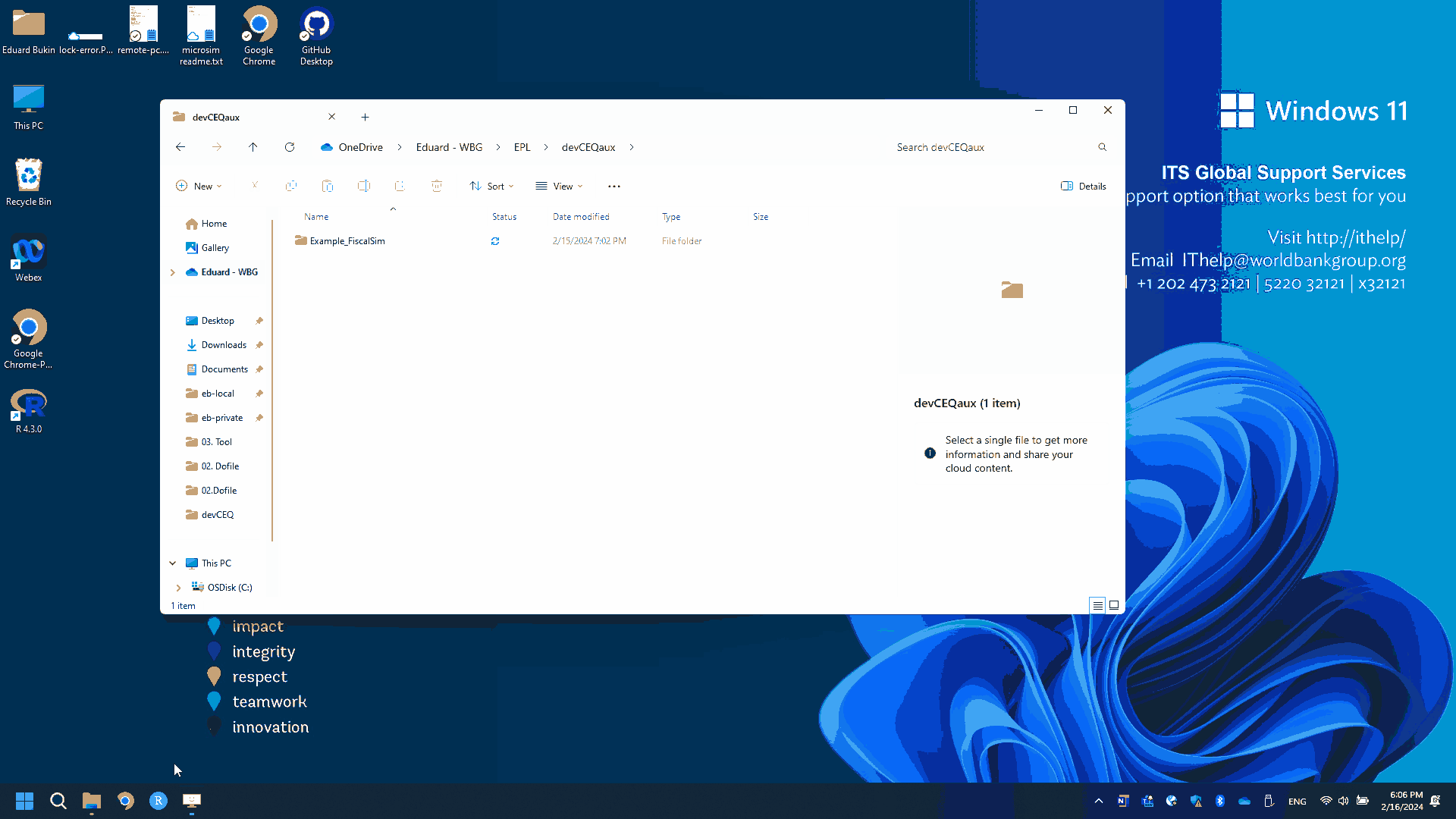Setting up a workflow in R
r-workflow.RmdWorking directory
In one of the previous steps, we:
- Created a folder for the project of translating a microsimulation
EPL/devCEQaux. - Cloned example microsimulation in Stata from https://github.com/wbEPL/Example_FiscalSim to the folder
EPL/devCEQaux/Example_FiscalSim/.
Now, we need to create a project for our analysis in R, which will subsequently become a place, where we develop our R Shiny application with the microsimulation.
Creating an RStudio project
In your root folder, where you perform translation of the analysis to
R and execute Stata code, (in this example, this is
EPL/devCEQaux folder) create an R Studio project.
- Familiarize with RStudio project basics here if needed R4DS. Workflow: scripts and projects.
- Use a short and concise name for the project. (It must not contain
spaces and be short, up to 20 characters long).
- For example, use the same name as the Stata project has and add “_app” to it. The result is: “Example_FiscalSim_app”. In this way you will discriminate where is the original Stata project and where is the R version of it.
- The result of creating the RStudio project
EPL/devCEQaux/Example_FiscalSim_app.is the following folder structure:- Note. In the R Studio project folder, there is a file
Example_FiscalSim_app.Rproj. Double-clicking on this file will start R Studio for you.
- Note. In the R Studio project folder, there is a file
The result is the following folder structure:
./EPL/devCEQaux
├── Example_FiscalSim
│ ├── 01.Data
│ │ └── ...
│ ├── 02.Dofile
│ │ └── ...
│ ├── 03.Tool
│ │ └── Example_FiscalSim.xlsx
│ └── README.md
└── Example_FiscalSim_app
└── Example_FiscalSim_app.RprojOrganizing files in the R Project.
The general principles of file organization in the R project are:
Rfolder is only used for functions, not scripts.data-appfolder for data that is used inside the shiny app (input structure data file, pre-simulation data, and baseline simulation results).devfolder is the one, where we place our scripts. Here we usually develop such scripts as re-saving pre-simulation data, performing manual quality assurance routines, and developing and validating the simulation code in R.inst/appfolder exists for the auxiliary shiny-app related files, such asinfo-page.mdmarkdown document of the shiny app landing page.
In the root directory of an R project, there are:
.gitignorefile relevant to git.project_name.projis the file used to launch R Studio in the current project.DESCRIPTIONinternal file relevant to the R package development.app.Rkey r script, from where we launch our shiny app.
Now, create the folder structure as suggested above (not the files). The result should roughly be the following: